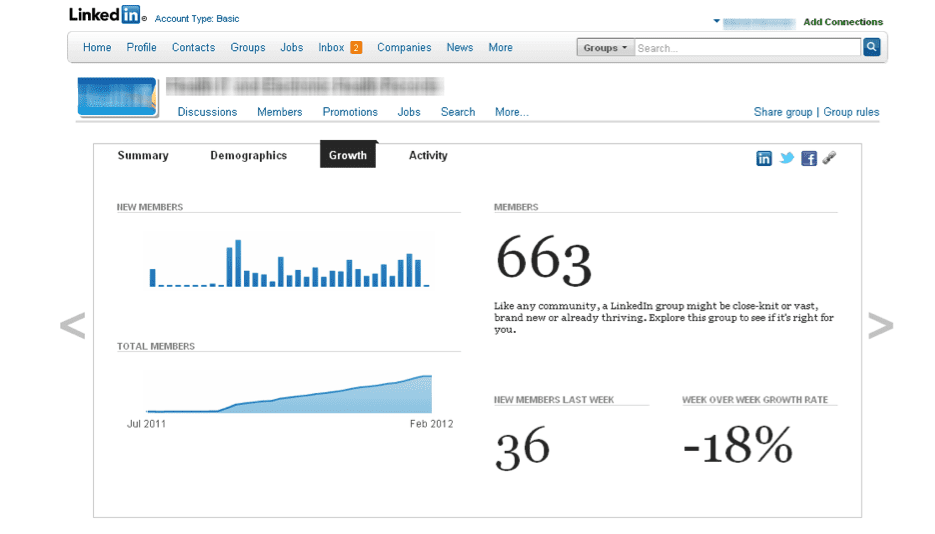![]()
I’m willing to bet that you have your resume up on LinkedIn and believe that LinkedIn is the business version of Facebook. It’s time to break the mold on this thinking!
LinkedIn is much more than a virtual career center; it is critical to building both your own personal brand and your company’s brand.As of last week, LinkedIn is home to 150 million+ professionals around the world.
Additionally, more than 2 million companies have LinkedIn Company pages, and LinkedIn counts executives from all 2011 Fortune 500 companies as members.
With an affluent and influential membership, LinkedIn represents a valuable demographic for marketers. Members also share insights and knowledge in more than 1 million LinkedIn groups.
Here are the top 10 things to know about LinkedIn:
1. Build your personal brand on LinkedIn
Ask yourself, when is the last time you updated your LinkedIn profile?
Your profile constitutes your personal brand, and therefore must be complete and up-to-date with as much information as possible.
Quick Tip: Optimize your profile by using relevant keywords regarding your skills and specialties. These keywords will help your profile to show up in search results when companies, recruiters, or others are searching. A profile that stands out will help you gain visibility and credibility within your field.
2. Use your profile to share information from other social networks
There are several site features you can use to enhance your LinkedIn profile.
Add a blog post feed
One easy way to do this is to connect your blog with your LinkedIn profile. Use apps like the WordPress LinkedIn app or the Blog Link app, to sync your posts with your LinkedIn profile. These features will automatically post the title and first paragraph of your most recent blog post to your LinkedIn profile, which is shared within your network. In addition to adding some extra flavor to your profile, this feature is sure to drive traffic to your blog. It’s important to note that you may not want to connect your blog if it’s too far outside the scope of relevance to your work or profession.
Add your slides from SlideShare
Another way to boost your LinkedIn profile is to add the SlideShare app. This app allows users to share professional content with each other. Users can share everything from slides and documents to presentations and videos within their network.
SlideShare allows you to view the presentations of people you share connections with, search for documents from industry experts and topics, and share your own presentations and documents with your network and the larger LinkedIn membership.
Add a Tweet feed
Another powerful way to generate buzz around your LinkedIn profile is to connect it with your Twitter account. This allows you to tweet your LinkedIn statuses to your Twitter followers and/or automatically post your tweets as LinkedIn statuses. Joining these two accounts will bring more visibility to each social media platform and drive traffic between the two platforms.
Quick Tip: When you want to share your Twitter updates on LinkedIn, just add the hashtag #in or #li.
3. Create a company page to increase your company’s visibility
Create a company page to increase your company’s online prominence. This will increase your company’s authority with relevant users as well as helping prospective employees to find your organization.This profile will also provide your company with an outlet to showcase your services and specialties, share company news and updates, and highlight employees within the company. (See #6 below on how to gain followers).
4. Leverage your employees’ profiles
Your employees play a key role in how your company looks on LinkedIn. Each company profile includes statistics, which are pulled from employee profiles.Statistics include; employee job functions, education, years of experience, and skills. It is important that each of your employees on LinkedIn complete these parts of their profiles so that the statistics are an accurate reflection of your company.
5. Become an expert
One of LinkedIn’s most unknown tools is called “LinkedIn Answers.” For those who have not heard of this hidden treasure, it is a place for users to search for open questions in their field.LinkedIn members can ask and answer questions on any topics related to their field. If you have some insider knowledge, you are able to easily share it with others. By answering questions and sharing your knowledge, you will gain credibility within your field as an expert.
Quick Tip: The person who posts a question later can select the “best answer” to their question. By acquiring a lot of “best answers” you can become a LinkedIn subject matter expert. LinkedIn features the top five experts on the category’s main page. Encourage your employees to answer questions and become industry experts.
6. Build your network
After creating a personal or company profile, it is important to gain followers.LinkedIn’s search database can help you to find colleagues, friends, and users within your industry.
You can browse your first-degree connections’ connections to find users you may want to talk to. Use the “Get Introduced Through” function to have your first-degree connection break the ice and start building relationships that matter.
Another easy way to gain followers is to add a URL to your other web properties that will take visitors to your company’s LinkedIn profile.
Be sure to consider what will draw people to your LinkedIn profile. Maybe your company shares exclusive industry information or articles and news that your audience would enjoy. Find creative ways to leverage those competitive advantages.
Following other users and companies within your industry may also lead to them following your company or personal LinkedIn profile.
7. Create a Group, Join Groups & Participate
LinkedIn Groups can give your company or brand exposure and help position it to become an industry leader. When creating a LinkedIn Group, you will feature your company’s website as well as a company leader as the administrator of the group.When creating a group, keep in mind this is a space to bring together a community of like-minded people, who can come together to share common interests. You can invite professionals into the group discussion by sending out invitations to LinkedIn connections or by uploading a CSV file (e.g. Excel) of email addresses.
Creating a group will also help you to gain followers, as people will recognize you as a leader or influencer. Creating a group also allows you to send out messages to group members. Remember, the more quality content you provide to group members, the more you will be viewed as an industry leader.
Discovering and joining other groups is also another way to become an active participant in the professional network within LinkedIn. Search for popular discussions within your industry and be sure to like and comment on top group discussions.
As a community leader or member of a LinkedIn group, you will also be able to access insightful metrics regarding the makeup of the group. These statistics include an overview of group demographics, growth and activity, and will provide you with a greater understanding of the composition of the group.
8. Promote your LinkedIn group on your company website
Drive traffic to your company LinkedIn profile by promoting it with a link on your company website. Create a page on your website for the new group that will help increase interest in the group. Remember to also share the link on other social media platforms. Tweet, post, share and recommend the link with others!9. Dominate headlines and create buzz
When you first log in to LinkedIn, you are taken to LinkedIn Today, a news aggregator that features the most popular headlines being shared on LinkedIn. These headlines are targeted specifically to you based on your industry, and the industries and companies that you follow.It is possible to have your company featured in LinkedIn Today’s top headlines by encouraging all of your employees to share company content from their profiles.
The more employees share company content, the greater chance you will have at seeing your company featured among the top headlines in its industry news.
10. Learn about how Reporters use LinkedIn
LinkedIn is a very powerful tool for journalists looking to get the inside scoop.When looking for contacts, journalists often use the advanced search tool to sort results by degree. They also use the LinkedIn Answers tool to search for trending questions and hot topics.
Finally, LinkedIn allows journalists to gather background information before interviews. So keep your profiles up to date, fully filled out and participate in LinkedIn Answers to help journalist find you!
Get Started Today!
LinkedIn is a free and easy tool to forge relationships with millions of professionals and companies. By creating personal and company profiles, you can build your brand and credibility. Open up two-way communication through becoming an industry expert on LinkedIn Answers.
Remember, LinkedIn is a social media platform, this means in order to stay social, you must stay active. Be sure to stay up-to-date by using status updates, joining groups, participating in discussions, and posting and answering questions.