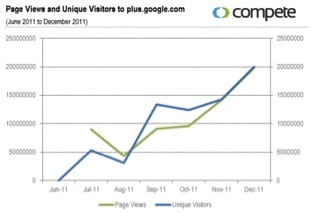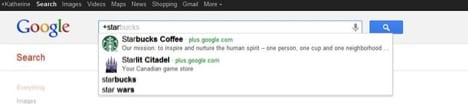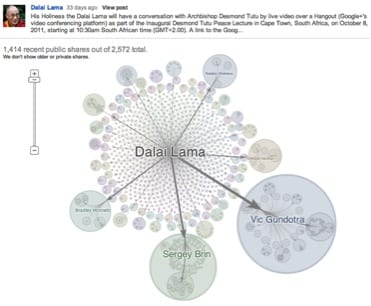![]() Curious about Google+ and what impact this new social media platform that is developed by the world’s largest search engine might have on search engine ranking and search engine optimization tactics?
Curious about Google+ and what impact this new social media platform that is developed by the world’s largest search engine might have on search engine ranking and search engine optimization tactics?
Or are you just curious about how to use Google+ as a new social network for your brand? This post will cover both, and will also help you realize how much your personality, connections, and activity is impacting what you see when you search for information, or access your social media account.
So Let’s Go Deeper – What is Google+?
Google+ is a social media network that is 100% integrated into Google search results. Google+ is not like any other new social network out there. It has the power to affect our search results and Google is not afraid to use that advantage to penetrate the social media space and to use the additional data about our social behavior to make our search results even more personalized. To see how much data Google uses when personalizing your search result, visit your dashboard: www.google.com/dashboard.
As a result of Google +, Google can now see what a gmail user shares with their friends or what they are reading as well as which of those friends are most important to you. Now they can see how you interact with the people in your circles. If you have a very tight relationship with a small network and a broader network that you are less engaged with, Google could know to promote your tight relationship in search results or use ads over the broad network.
Who uses Google +
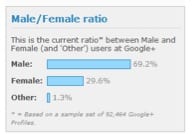 Google + now has 90 million users. For reference, LinkedIn has 145 million users.
Google + now has 90 million users. For reference, LinkedIn has 145 million users.
While Google has been very quiet about how many active users it truly has, the network is growing fast. Now every gmail user is prompted to join Google + (and there are 350 million gmail users) the growth curve is impressive:
Ok, so how do I use Google + to spread my message online?
Here are the steps for getting started with Google +:
Create a Google + profile from your real gmail account.
Google now knows who has a real profile and who is a spammer. When Google sees a profile that only shares and votes for things on one website and nothing else, it knows to target it as a spammer. Make sure to optimize the fields in your Google +profile for SEO.
Let your Google+ profile be your brand hub
Add in all of the applicable profiles to your account. Google makes it easy to link up your accounts from Facebook, Yahoo, Flickr, LinkedIn, Quora, Twitter, Yelp, Microsoft and Plaxo. Make sure to link to your Google + profile from those social media profiles as well.
Create Circles & Share Them
Create circles based on how you’d like to message to people, and add people to your circles. You can also share your circles via the Google Plus Circle Google group who also runs the Twitter hashtag #GPCW for Google Plus Circle Wednesday where they circle friends on Google Plus and give them a call out on Twitter.
Set up your Google + Business Page
If you own a business, create a Google + page for your business. Add all of your social media properties and your website address to your Google + business page. You can designate up to 50 people to help you administer that page.
Connect your Google + Business Page to Your Website
Add Google + buttons on your website, and link your website to your Google + business page to become an “official” brand on Google +. This is called “Google Direct Connect”.
When you are an official brand on Google +, then you get an enhanced search snippet like this:
Here are the Google Direct Connect Instructions:
To set this up, you need to click on the “connect your website” link under the “get started” section of your Google + page. Once you do this, you will be directed to a screen that shows you options for Google + buttons. You can also install Google Direct Connect without displaying a button, and Google gives you the code for that too.
Once you add the code to your website, Google will review to determine whether you can be included in direct connect via an automatic algorithm.
Post on Google + regularly and publically.
Google + post not only are pushed to those who are following your page, but are can only be set to “public” and can be directly indexed in Google search results. This means Google+ can function like a 100% mobile optimized blog for your brand.
Here is what you need to do to get a Google + post indexed in Google’s organic search:
- Mark the post as Public
- Add unique, quality content and keep in mind Google’s review question for quality content. You can find the list on the Google blog. Think of it as a blog post
- Share the post with enough people, and ask for comments
- Add comments of your own to other people’s comments on the post
Use Hangout to run video chats
Think about how you can use the video conferencing tools for your own brand to engage your consumers.
If you are running Google Adwords, use the Adwords Social Extension.
To enable these social extensions, advertisers need to enable Social Extensions in the Ad Extensions section and enter their Google+ Page URL. AdWords Express users can choose their Google+ Page as a landing page for their ads by selecting that option and entering in their Page URL.
How do I measure the ROI of Google+?
There are a few ways that you can measure the ROI of social media. We recommend measuring the impressions/exposure/reach of your messaging and the amount of traffic the social media property is sending back to your brand site.
In Google +, they also provides “Google Ripples” for page owners to use to measure the spread of your messaging. The tool also allows you to discover your power “sharing” contacts. Google Ripples show public shares of your content from the past 53 days. This tool allows you to measure the number of re-shares of your content. You can see a Google Ripple from a Dalai Lama post below:
You can also measure how Google + is impacting your search ranking and traffic within Google Webmaster Tools and Google Analytics.
And stay tuned! Google says that it will roll out analytics to measure the impressions on each of your Google + posts in the future.
Wow! That was quite a whirlwind of information, so print this blog post, join Ketchum’s Google+ page and get started on building out your Google + profile so that you can be found online.
We would love to hear your experiences with Google+. Are you on the network? Have you started a Google+ page for a client? Leave your comment below.