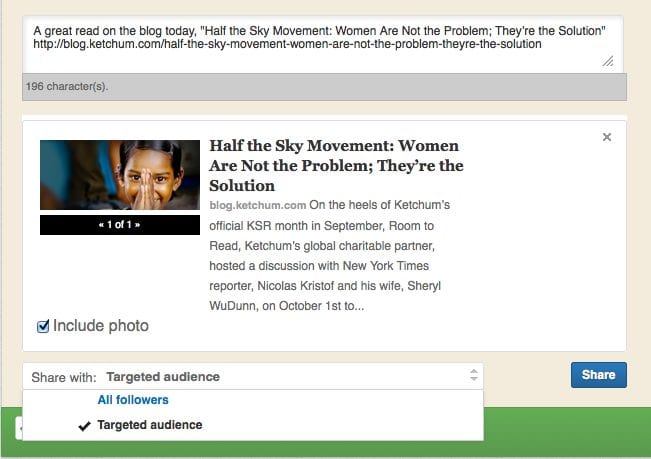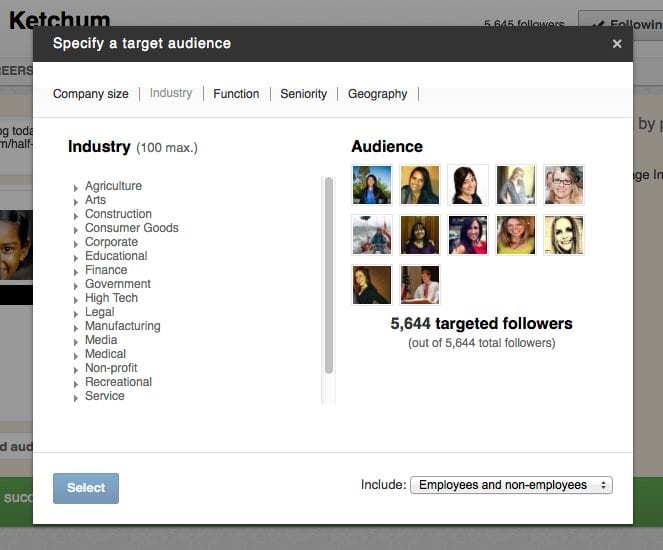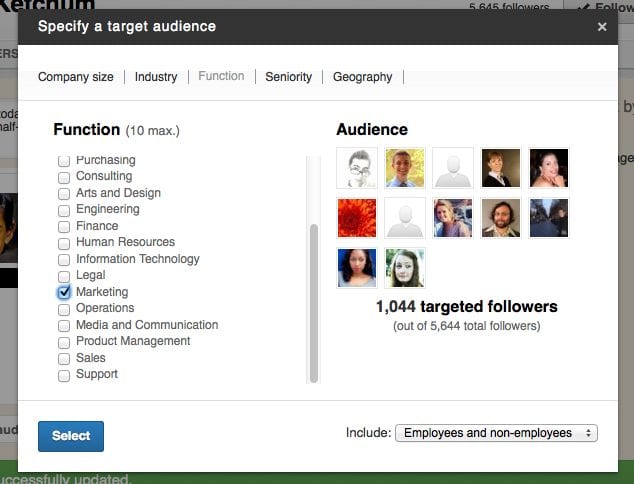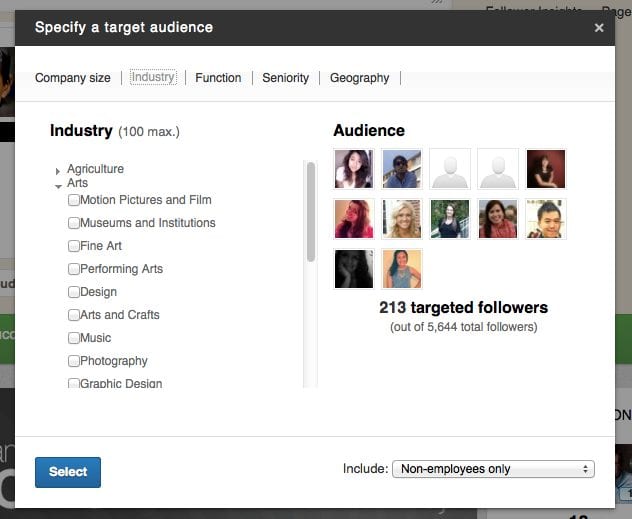LinkedIn has released a number of website updates as of late, and there’s one in particular that has to do with Pages that you don’t want to overlook.
LinkedIn Pages are often excluded from content distribution plans, which is unfortunate given that many pages, especially for larger organizations, can have sizable followings.
But, for the sake of this post, let’s assume using a LinkedIn Page is part of your content distribution plan. The social network has added a targeting feature to all Page updates, and it’s a great way to reach segments of your audience.
Here’s a quick look at the new targeted updates on LinkedIn. Note: click images to enlarge them.
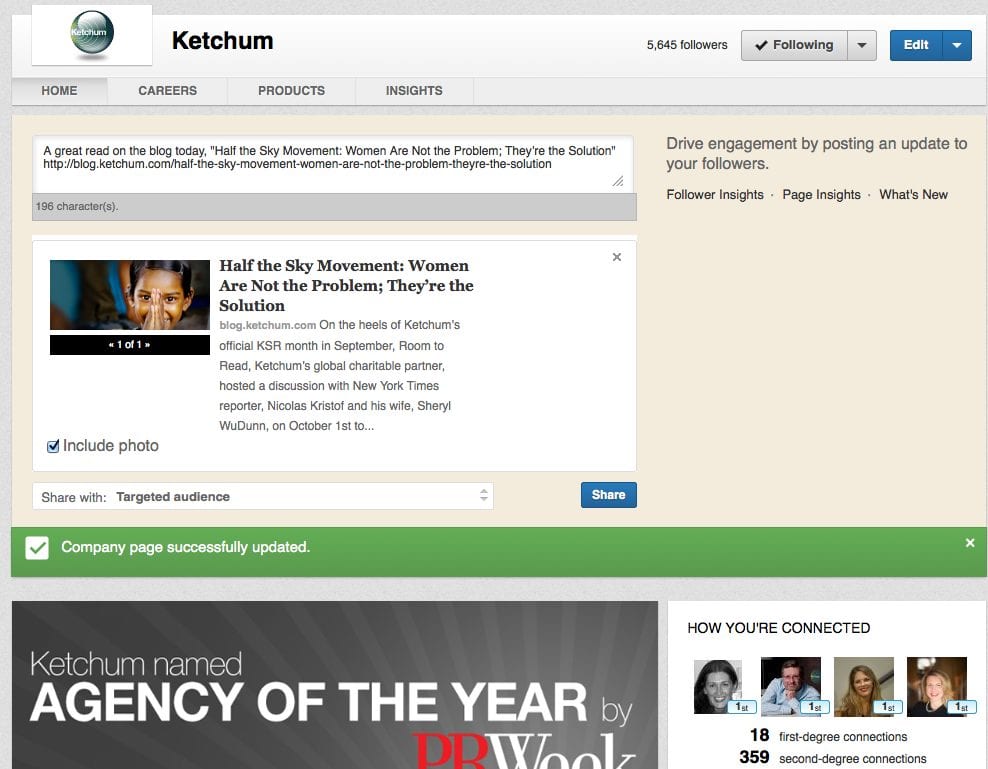 Once you add a page update, you’ll see a drop down list to the left of the “Share” button that allows you to publicly share the message, or send it to a targeted audience.
Once you add a page update, you’ll see a drop down list to the left of the “Share” button that allows you to publicly share the message, or send it to a targeted audience.
To target the message, click the drop down menu and select “Targeted audience.”
From there you’ll be able to segment your audience a number of different ways. For this example, we will start with a specific Industry.
After selecting an Industry you can now select a Function, and you can continue to narrow the audience by using the Seniority and Geography filter.
To help isolate your audience even more, there’s a drop down that allows you to get messages to “Employees only” and “Non-employees only.”
There are a variety of ways this type of targeting can be used, and it’s a great addition to LinkedIn Pages. For instance, if you have a junior level position you, or HR, is hiring for, you could quickly share it with the appropriate audience. Have a new product or service and need to target the senior level decision makers within your audience? Not a problem.
Sharing your messaging with an audience is great, but sharing it with the “right” audience is even better, and this feature lets you do exactly that.