Content is king when it comes to successful brand promotion and marketing campaigns. One of the best ways for a company to share interesting information and increase thought leadership is through the use of engaging infographics.
By now, I’m sure you’ve seen an infographic, but do you know the best practices for constructing an engaging infographic and how to pitch it properly?
In this first part of a two-part series, we’ll break down the basics of an infographic, share some DO’s and DON’Ts, throw in some tips from Ward Cole, a Senior Art Director at Ketchum, and even dish insider knowledge from our friend Zoe Fox, a reporter at Mashable.
We’ll follow up with a second blog post discussing best practices for promoting and pitching infographics, as well as how to measure the success of your infographic (Hint: when it comes to clients, it’s all about ROI).
What is an Infographic?
Infographics, or “information graphics,” are exactly what the name suggests: visual tools used to communicate data or information in a clear and understandable way. They can include pictures, graphics, tables and charts, words, symbols, and are often color coordinated.
Zoe is in charge of sifting through infographics on a daily basis and told us that she sees about 20 new infographics in her mailbox each day. In our opinion, that makes her a resident expert on infographics.
We spoke with her about what makes an infographic, well, an infographic. According to Zoe,
“Infographics are really shareable, you find a cool infographic, look at it, and think ‘how do I fit into this, is it talking about trends that relate to me?’ Infographics give you a nice visual and people love to share them with their friends, when they see how they fit into the trend or story.”
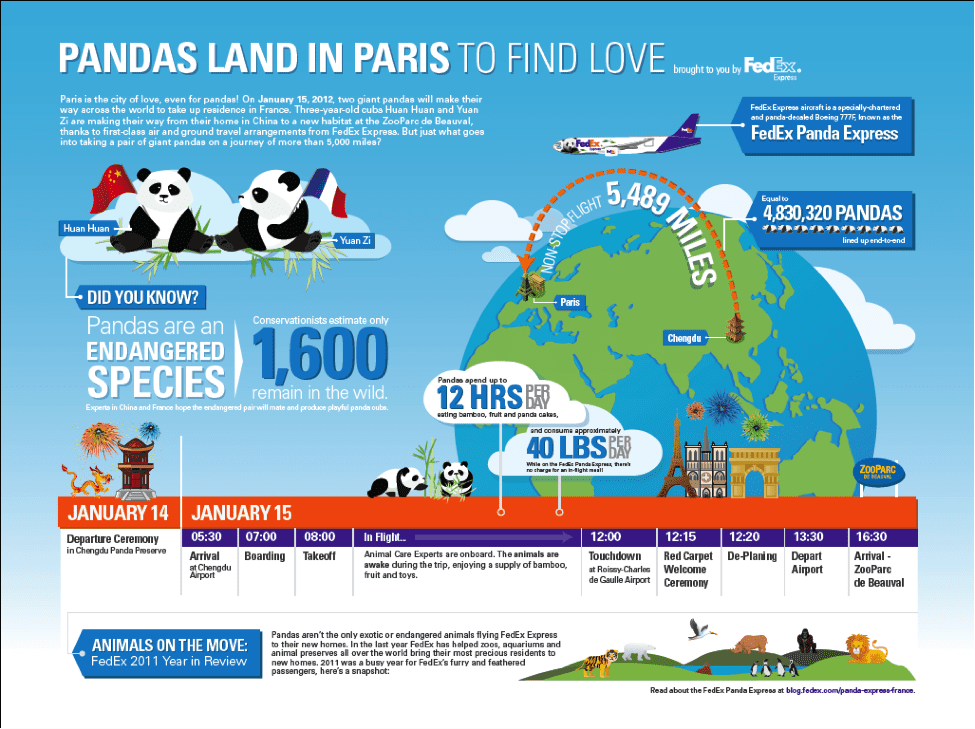
Example of a recently successful infographic that Ketchum Digital created is “Pandas Land In Paris to Find Love” for FedEx.
Why are infographics becoming so popular?
Infographics enable us to communicate incredibly large sets of data in a way that is interesting, meaningful, and engaging to others. Infographics are fun, interactive, and most importantly, highly shareable.
“Because of the nature of data these days, we are dealing with information overload, and that data is becoming more difficult to digest. If you can effectively simplify data and assign a visual identity to it, people will be more apt to read and share it,” says Ward Cole.
It’s important to remember that infographics do not abide by the adage “if you build it, they will come.” To effectively drive traffic and attract media attention, infographics need to be clear in their purpose and message.
“The fact that it is an infographic alone isn’t enough to make you want to share it,” Zoe insists. Strong visuals are crucial to understanding complex stories, but a visual just for the sake of having one adds no value to the conversation.
What are some best practices for creating infographics?
Here’s our list of DO’s and DON’Ts when it comes to creating a good infographic:
DO’s:
- Identify your target audience before developing the infographic.
- Ask yourself: Who cares about what you are trying to convey? Will they want to share this info?
- Think outside the box. Infographics are a great way to be unique and really let your brand’s creativity shine.
- Tell a story. Make sure you are engaging readers with a compelling story.
- Share valuable and credible data.
- Make sure your infographic can be shared via Twitter, Facebook, Pinterest, email, etc.
DON’Ts:
- Use too much wording. You want to let the data and graphics tell the story.
- Overbrand your infographic, but do be transparent about the data sources and sponsors.
- Don’t create a horizontal design. Web pages scroll down, so creating a vertical design is necessary for your infographic’s success.
- Simplicity is Key – Remember, this is not a press release or a fact sheet.
Can I create my own infographic?
There are several free tools and apps that allow you to create your own Infographics with ease. One of these tools, Info.gram, was launched last week (still in beta) and is completely free. The tool allows users to add data, images and text to create visualizations without the need for serious design skills. You simply upload your data into pre-designed templates to create. The tool allows for some customization of images, text and layout.
Ward reminds us that these tools are never the perfect solution as they don’t allow you to speak in your unique brand voice.
Several companies have also taken advantage of the ability to create personalized infographics. My Social Strand, a dedicated website created by Be The Match, allows users to turn their Facebook profile into a personalized infographic. The infographics are not overly branded, while still getting the message across.
The Be The Match Infographics match you up with a current bone marrow donor who has similar interests and estimate the number of Facebook friends you have that will be affected by Leukemia. (Make your own here: http://mysocialstrand.com/)
What’s the future of infographics?
Now that infographics have become so popular, you may be wondering what is next. While some may feel that the novelty of infographics has worn off, the prevalence of infographics doesn’t mean that there isn’t still opportunity to create ones of value.
It is important to break through the clutter and create an infographic that draws people in and tells a unique story.
“The latest thing you are seeing are the HTML5 infographics, which are expensive, take longer to make and require a higher skill level to create, but they allow users to click on them and have an interactive element,” says Zoe. “Maybe infographics are a lasting trend, but the static ones might be phased into something else.”
Check out “State of the Internet”, a HTML5 Infographic created by Online Schools to show how the growth of the Internet is changing our lives. The Infographic allows you to interact and play with the information, becoming a part of the story.
In addition to HTML5 infographics, which are iPad/iPhone friendly and create a rich interactive experience for Apple users, we have seen the emergence of real-time infographics, which provide updated visual representations of live events. These infographics share the most current information, viewable in a well-designed and easy-to-understand interface.
Keep these tips in mind next time your client asks you to create an infographic and you’ll have a much better chance of creating something that you and the client can be proud of.
Tune in tomorrow for our follow-up post on pitching, promoting, sharing and measuring success for infographics.
Note: A big thanks to my colleague Rachel Racoosin for collaborating on this post!


